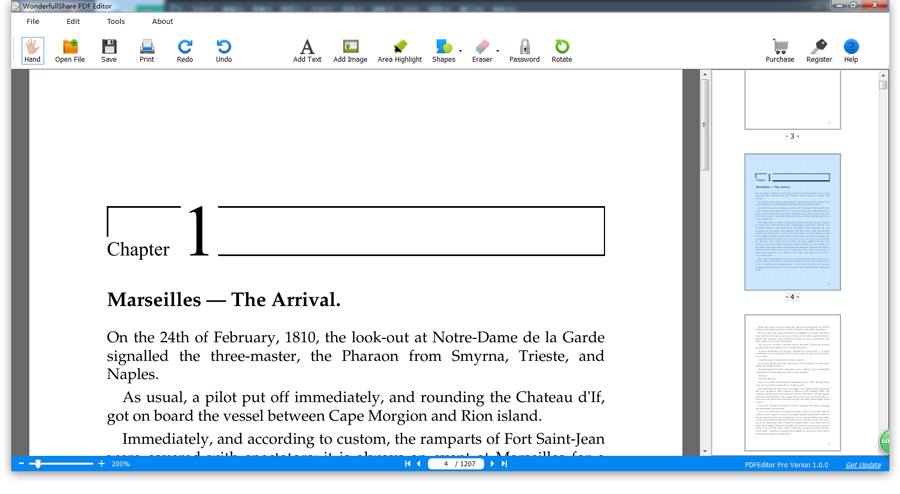Wonderfulshare PDF Editor 2.0.1
Wonderfulshare PDF Editor 2.0.1
When you are working with PDF documents, you always need a powerful PDF tool such as Wonderfulshare PDF Editor to help you. With our product, you will produce PDF documents with great looking and notes quickly and professionally.
Last update
1 Feb. 2017
Licence
Free to try
OS Support
Windows
Downloads
Total: 469 | Last week: 1
Ranking
#743 in
Office Tools
Publisher
Wonderfulshare
Screenshots of Wonderfulshare PDF Editor
Wonderfulshare PDF Editor Publisher's Description
When you are working with PDF documents, you always need a powerful PDF tool such as Wonderfulshare PDF Editor to help you. With our product, you will produce PDF documents with great looking and notes quickly and professionally.
Open: Open the PDF file you need to edit.
Hand: Drag or move on the PDF documents.
Save: Save the PDF file you have edit and export to a new PDF document with all element you have insert.
print: Print your PDF file.
Redo/Undo: Redo or undo yor manipulation.
Add Text: Add text and edit the content.
Add Image: Add images and put them anywhere.
Area Highlight: Highlight the area you want to focus on.
Shapes: Add shapes such as rectangle, Oval, Line, Arrow. You could also draw any shapes with pencil .
Eraser: Erase or remove the content or images which are useless.
Rotate: Rotate the pages of your PDF documents with the element you have insert.
Open: Open the PDF file you need to edit.
Hand: Drag or move on the PDF documents.
Save: Save the PDF file you have edit and export to a new PDF document with all element you have insert.
print: Print your PDF file.
Redo/Undo: Redo or undo yor manipulation.
Add Text: Add text and edit the content.
Add Image: Add images and put them anywhere.
Area Highlight: Highlight the area you want to focus on.
Shapes: Add shapes such as rectangle, Oval, Line, Arrow. You could also draw any shapes with pencil .
Eraser: Erase or remove the content or images which are useless.
Rotate: Rotate the pages of your PDF documents with the element you have insert.
What's New in Version 2.0.1 of Wonderfulshare PDF Editor
None
Look for Similar Items by Category
Feedback
- If you need help or have a question, contact us
- Would you like to update this product info?
- Is there any feedback you would like to provide? Click here
Popular Downloads
-
 Kundli
4.5
Kundli
4.5
-
 Grand Auto Adventure
1.0
Grand Auto Adventure
1.0
-
 Macromedia Flash 8
8.0
Macromedia Flash 8
8.0
-
 Grand Theft Auto: Vice City
1.0
Grand Theft Auto: Vice City
1.0
-
 Cool Edit Pro
2.1.3097.0
Cool Edit Pro
2.1.3097.0
-
 Hill Climb Racing
1.0
Hill Climb Racing
1.0
-
 Cheat Engine
6.8.1
Cheat Engine
6.8.1
-
 Tom VPN
2.2.8
Tom VPN
2.2.8
-
 Horizon
2.9.0.0
Horizon
2.9.0.0
-
 Vector on PC
1.0
Vector on PC
1.0
-
 Iggle Pop
1.0
Iggle Pop
1.0
-
 MKV Player
2.1.23
MKV Player
2.1.23
-
 Zuma Deluxe
1.0
Zuma Deluxe
1.0
-
 Windows XP Service Pack 3
Build...
Windows XP Service Pack 3
Build...
-
 Minecraft
1.10.2
Minecraft
1.10.2
-
 Ulead Video Studio Plus
11
Ulead Video Studio Plus
11
-
 Netcut
2.1.4
Netcut
2.1.4
-
 Euro Truck Simulator
1.3b
Euro Truck Simulator
1.3b
-
 C-Free
5.0
C-Free
5.0
-
 Auto-Tune Evo VST
6.0.9.2
Auto-Tune Evo VST
6.0.9.2